Konfigurasi Mysql dan PHPMyAdmin
Installasi Mariadb
Setting Repository
hapus semua kemudian isikan seperti dibawah inideb http://deb.debian.org/debian bookworm main
deb-src http://deb.debian.org/debian bookworm main
deb http://security.debian.org/debian-security bookworm-security main
deb-src http://security.debian.org/debian-security bookworm-security main
deb http://deb.debian.org/debian bookworm-updates main
deb-src http://deb.debian.org/debian bookworm-updates main
deb http://deb.debian.org/debian bookworm-backports main
deb-src http://deb.debian.org/debian bookworm-backports main
install mariadb
Enter current password for root (enter for none):
Switch to unix_socket authentication [Y/n] n
Change the root password? [Y/n] n
Remove anonymous users? [Y/n] y
Disallow root login remotely? [Y/n] y
Remove test database and access to it? [Y/n] y
Reload privilege tables now? [Y/n] y
Membuat user Mysql Baru
MariaDB [(none)]> create user 'userdb'@'%' identified by '1234';
MariaDB [(none)]> grant all privileges on *.* to 'userdb'@'%';
MariaDB [(none)]> exit
Installasi phpMyAdmin
Install kebutuhan PHP
root@webserver-rehan:~# apt -y install php php-cgi php-mysqli php-pear php-mbstring libapache2-mod-php php-common php-phpseclib php-mysql
Installasi PhpMyAdmin
- Tandaiapache dengan menekan tombol space kemudian tekan tab sampai ok berwarna merah lalu tekan enter
- Pilih
Yes agar system melakukan konfigurasi database yang diperlukan secara otomatis
- Masukkan password untuk database MySql yang akan dibuatkan oleh system, masukan
1234 saja untuk saat ini, kemudian ok.

- Masukkan kembali password
1234
root@webserver-rehan:~# wget -P Downloads https://www.phpmyadmin.net/downloads/phpMyAdmin-latest-all-languages.tar.gz
root@webserver-rehan:~/Downloads# wget https://www.phpmyadmin.net/downloads/phpMyAdmin-latest-all-languages.tar.gz.asc
Extract PhpMyAdmin
root@webserver-rehan:~/Downloads# tar xvf phpMyAdmin-latest-all-languages.tar.gz --strip-components=1 -C /var/www/html/phpMyAdmin
KOnfigurasi Apache phpmyadmin
root@webserver-rehan:/var/www/html/phpMyAdmin# cd /etc/apache2/sites-available/
root@webserver-rehan:/etc/apache2/sites-available# cp 000-default.conf php.conf
root@webserver-rehan:/etc/apache2/sites-available# nano php.conf
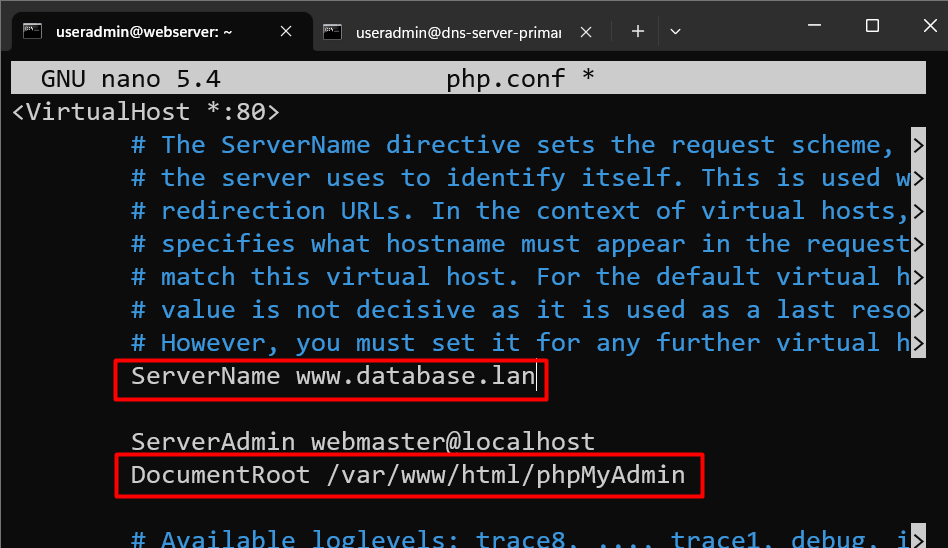
Setting DNS
Membuat Zone Baru
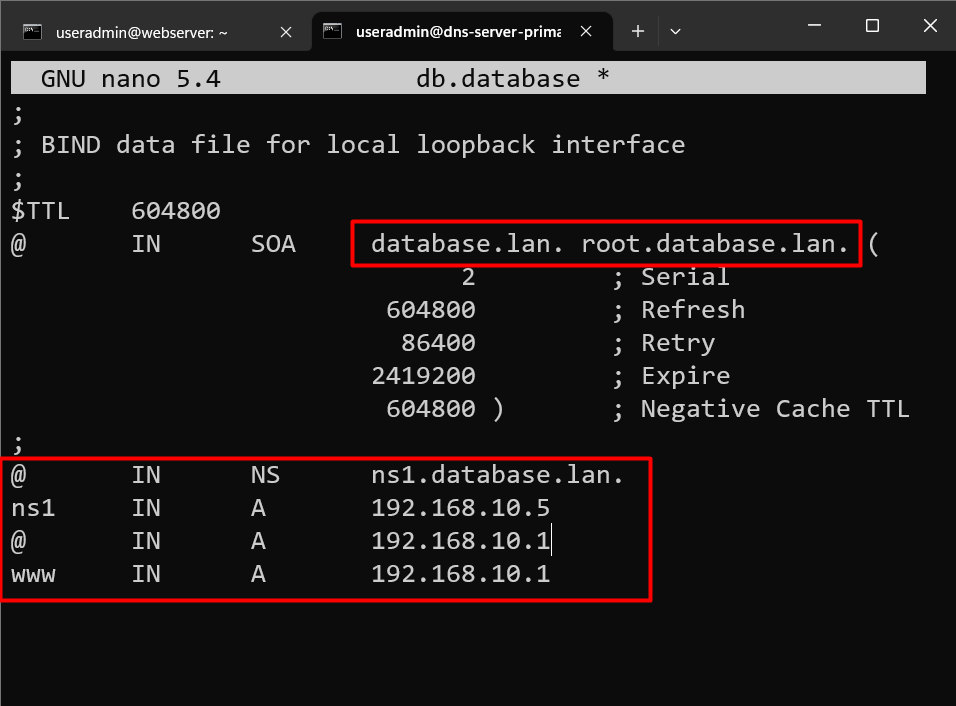

Testing
Akses phpmyadmin via broser
